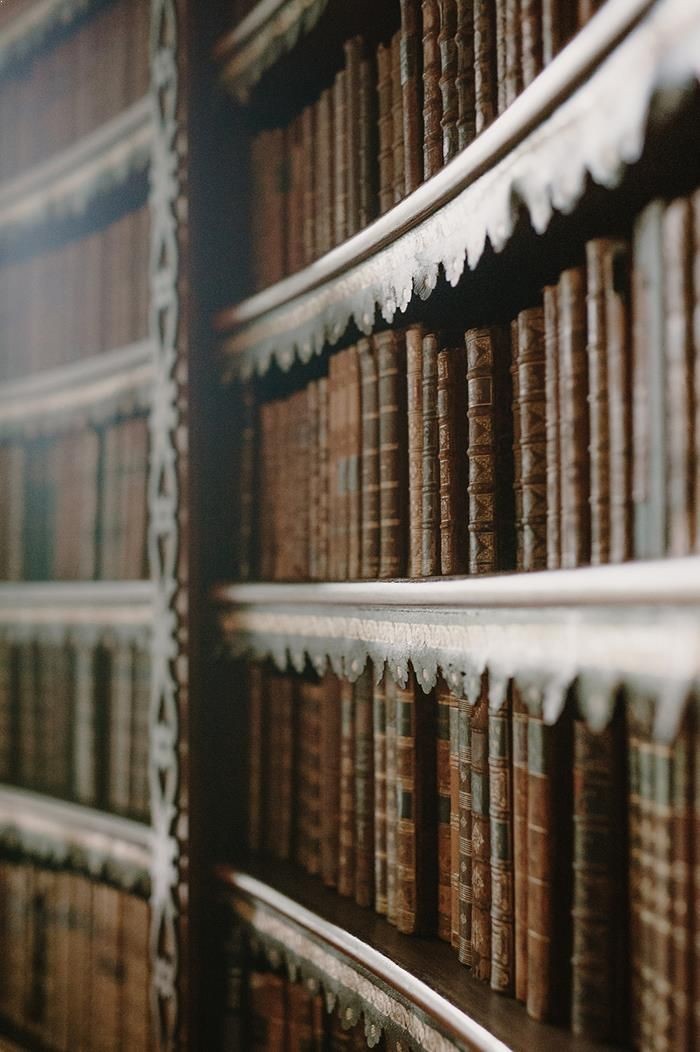VALUE=special-symbol | text-string | SPECIAL | NONE
specifies a plot symbol for the data points (GPLOT and GBARLINE).
- VALUE=SPECIAL enables you to define unique special symbols for up to 12 plots (GPLOT) in one SYMBOL statement. Some of the symbols include the following: CIRCLE, DIAMOND, DIAMONDFILLED, DOT, HASH, PAW, POINT, PLUS, SQUARE, SQUAREFILLED, STAR, TRIANGLE, TRIANGLEFILLED, X, Y, and Z. See Special Symbols for Plotting Data Points for the complete list. This option is useful when the number of plots in your graph is variable. Rather than writing a SYMBOL statement for each possible plot, you can use VALUE=SPECIAL in one SYMBOL statement to define symbols for up to 12 individual plots.
font=,This means that you cannot use VALUE=special-symbol or VALUE=SPECIAL if you are using the FONT= option.
To specify a single quotation mark, you must enclose it in double quotation marks:
value="'"
To specify a double quotation mark, you must enclose it in single quotation marks:
value='"'
In some operating environments, punctuation characters might require single quotation marks.
If you use VALUE=text-string to specify a plot symbol, you must also use the FONT= option to specify a symbol font or a text font. If you specify a symbol font, the characters in the string are character codes for the symbols in the font. If you specify a text font, the characters in the string are displayed. If you specify a text string containing quotation marks or blanks, enclose the string in single quotation marks.
For example, if you specify this statement, the plot symbol is the word "plus" instead of the symbol +:
symbol font=swiss value=plus;
Java and ActiveX support the following characters from the Marker Font for special-symbol and SPECIAL:
For VALUE=SPECIAL, the way in which symbols and their colors are assigned is different from VALUE=special-symbol and VALUE=text-string. For VALUE=SPECIAL, when generating symbols for a plot, rather than rotating each symbol through the list of colors, SAS/GRAPH rotates through the 12 special symbols and assigns each symbol a color from the color list. The symbols and the symbol colors that are used in a plot depend on the following:
| Alias | V= |
| Restriction | Partially supported by Java and ActiveX |
| Notes | For ActiveX output, the VALUE= option is not supported when INTERPOL=HILO or INTERPOL=STD. You can use the OVERLAY option with GPLOT to get symbols to appear on the data points. |
| The VALUE option overrides the MarkerSymbol attribute in graph styles. | |
| See | Symbol Sequences Generated from SYMBOL Statements |
| FONT=font | NONE | |
| Specifying Plot Symbols | |
| About Special Fonts and Symbols in JAVA for a description of the special symbols that the Java devices support and the value that you must specify in the SYMBOL statement VALUE= option for each. | |
| About Special Fonts and Symbols in ACTIVEX for a description of the special symbols that the ActiveX devices support and the value that you must specify in the SYMBOL statement VALUE= option for each. | |
| Examples | Rotating Plot Symbols through the Color List Creating and Modifying Box Plots Labeling Contour Lines, Modifying the Horizontal Axis, Modifying the Legend |
WIDTH=thickness-factor
specifies the thickness of interpolated lines (GPLOT) or contour lines (GCONTOUR). thickness-factor is a number. The thickness of the line increases directly with thickness-factor. By default, WIDTH=1.
WIDTH= also affects all the lines in box plots (INTERPOL=BOX), high-low plots with bars (INTERPOL=HILOB), and standard deviation plots (INTERPOL=STD). It also affects the outlines of the area generated by the AREAS= option in the PLOT statement of the GPLOT procedure.
| Alias | W= |
| Style reference | LineThickness attribute of the GraphAxisLines element |
| Restriction | Partially supported by Java and ActiveX |
| Notes | By default, the value specified by WIDTH= is used as the default value for the BWIDTH= option. For example, specifying WIDTH=6 also sets BWIDTH= to 6 unless you explicitly assign a value to the BWIDTH= option. |
| Java and ActiveX do not provide the same measure of control for width as the other SAS/GRAPH device drivers. Measurements are translated to pixels rather than a percentage. For the JAVA, JAVAIMG, ACTIVEX, and ACTXIMG devices, the maximum width is 6. | |
| Examples | Ordering Axis Tick Marks with SAS Date Values |
'통계 > SAS' 카테고리의 다른 글
| SAS gplot (0) | 2014.11.05 |
|---|---|
| SAS color chart (0) | 2014.11.05 |